この記事は公開から1年以上経過しており、内容が古くなっている可能性があります。
<input type=”submit” class=”button” value=”検索” />
というようなボタンを画像に差し替える場合、このようにスタイルを設定します。
input.button{
background-image:url(“images/search_button.png”);
background-repeat:no-repeat;
background-color:#000000;
border:none;
width:28px;
height:28px;
text-indent: -9999px;
cursor: pointer;
}

コメント
Good day! This is my first visit to your blog! We are a collection of volunteers and starting a new project in a community in the same niche. Your blog provided us useful information to work on. You have done a wonderful job!